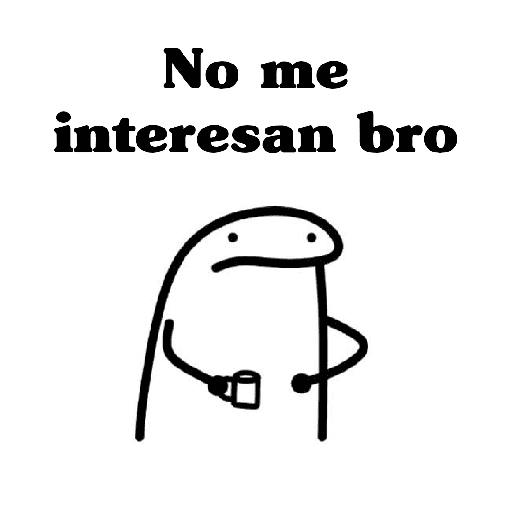
Flork responde 😈
ID: q524mw9htf
Author: cd_edits
flork
pararesponder
grosero
florkmemes
florkstickers
nomeinteresanbro
stupida
contesta
prosigue
etsitante
cualgracias
en4
nopapitasequivocado
problematuyo
papi
okjoto
niideapapi
dlvtucomentario
miradondevatucomentario
mevalevrg
melapelas
miranomas
justoloqno
tepregunté
asílopedí
parati
yasabía
holapobre
npi
niputidea
excesode
malhumor
peronomuchorato
bienvenidos
ahhmuybergas
tusiempre
cagandola
-
Download original imageSource: sticker.fan
-
Flork responde 😈Sticker pack (26).
Source: sticker.fan -
Flork responde 😈Source: sticker.ly
Code: EFHYQU -
FlorkResponde(St...d9gnc.wastickers.wastickers file for Sticker Maker
Source: files.pushclick.me -
stickerly_EFHYQU_by_stickerly_official_botSource: Telegram
-
Add sticker to Instagram StoriesSource: Direct download
- Save the image on your phone.
- Open Instagram, tap the create symbol [+].
- Take a photo or video for your story.
- Tap the sticker icon (smiley face or square at the top).
- Tap on “🏞️ Photo” and select the downloaded image from your gallery.
- Adjust the size and position of the sticker.
- Post the story or save it if you wish.
-
Add sticker to WeChatSource: Direct download
- Save the image on your phone.
- Open WeChat and enter any chat.
- Tap the emoji icon (smiley face).
- Tap the heart icon ❤️ to enter Custom Stickers.
- Tap the “+” sign.
- Select the image you saved.
- Adjust the crop if you want.
- Tap Save ✅.
 Go to the web
Go to the web Go to the app
Go to the app